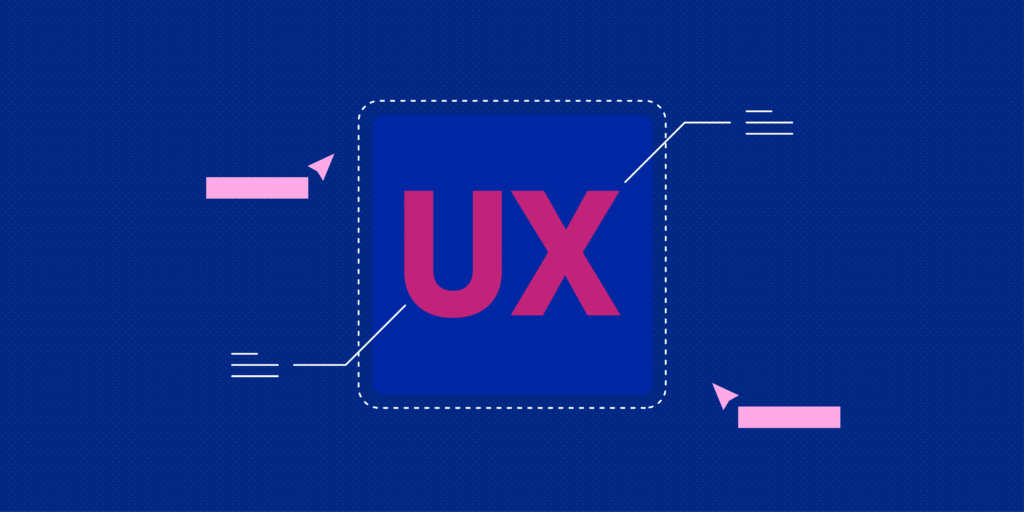
Ever landed on a website, struggled to find what you’re looking for, or watched a page load endlessly, only to hit the back button in frustration? You’re not alone. That moment of annoyance isn’t just a minor inconvenience; it’s a critical sales opportunity lost. Your website isn’t merely an online brochure; it’s a dynamic sales engine, and its fuel is the User Experience (UX).
In today’s hyper-competitive digital landscape, consumers expect seamless, intuitive interactions. A website’s User Experience (UX) is the silent architect behind every conversion, every sale, and every loyal customer. Are you unknowingly losing revenue due to a poor user experience? This comprehensive guide will uncover the direct and indirect ways UX impacts your sales, providing actionable insights to transform your website into a powerful revenue-generating machine. Let’s dive in and discover how a website’s User Experience (UX) affects your sales: the hidden driver of revenue.
Understanding User Experience (UX): More Than Just “Pretty” Design
Before we directly link it to sales, it’s crucial to have a common understanding of what UX truly encompasses. It’s far more than just visual aesthetics.
Defining UX: Usability, Accessibility, and Desirability
User Experience (UX) refers to the overall experience a user has when interacting with a product or service. On a website, this means everything from initial impressions to post-purchase support. It’s about how a user feels and what they can accomplish.
- Usability: This is the foundation of good UX. It focuses on the ease with which users can achieve their goals. Is the site efficient, effective, and easy to learn? Can users quickly find products or complete a service inquiry?
- Accessibility: A truly great UX is inclusive. Accessibility ensures your website is usable by everyone, including individuals with disabilities (e.g., visual impairments, motor difficulties). This often involves adhering to standards like WCAG.
- Desirability: This component taps into emotional connection. Does the website evoke positive feelings? Is it visually appealing, on-brand, and does it create a sense of trust and professionalism?
Key Elements of a Positive Website UX
A positive website UX is built on several interconnected pillars:
- Intuitive Navigation & Information Architecture: Users should instinctively know where to go and how to find information. Logical menus, clear categories, and effective search functions are vital.
- Fast Page Loading Speed: Patience is a rare commodity online. Slow loading times are a major deterrent and contribute to high bounce rates.
- Clear and Concise Content: Information should be easy to read, understand, and scannable. Avoid jargon and overwhelming text blocks.
- Mobile Responsiveness: With the majority of internet traffic coming from mobile devices, a website must adapt seamlessly to different screen sizes.
- Visual Appeal & Consistency: A clean, modern design that aligns with your brand identity creates a professional impression and fosters trust.
- Error Prevention & Recovery: Guiding users to prevent errors (e.g., clear form instructions) and providing helpful solutions when they do occur (e.g., clear error messages) improves the overall experience.
The Direct Impact: How UX Drives or Deters Conversions and Sales
This section directly addresses the core of our keyword: “How a Website’s User Experience (UX) Affects Your Sales.” Let’s look at concrete examples of how UX directly translates to purchases and revenue.
First Impressions & Bounce Rate
Your website has mere seconds to make a good impression. If a user lands on a site with glacial loading times, a confusing layout, or content that doesn’t immediately meet their needs, they’ll leave – this is known as a high bounce rate. A high bounce rate signals to search engines (and to you) that your site isn’t providing a good user experience.
Link to Sales: A high bounce rate directly equals lost potential sales. Every user who leaves within seconds is a potential customer who never saw your product, read your service benefits, or clicked “add to cart.” It’s akin to a brick-and-mortar store where customers walk in and immediately walk out.
Seamless Navigation & Product Discovery
How easy is it for users to find what they’re looking for? Clear menus, intuitive search functions, well-organized categories, and effective filters are paramount. Imagine a physical store where products are randomly scattered, or aisle signs are missing – customers would give up.
Link to Sales: If users can’t easily find your products or services, they can’t buy them. Frustration with navigation directly leads to abandonment and, consequently, lost sales. Good information architecture is a roadmap to conversion.
The Conversion Funnel: Optimizing for Purchase
Every step in the customer journey, from browsing to buying, is a critical touchpoint where UX can make or break a sale.
- Product Pages: These need clear, compelling descriptions, high-quality images and videos, and crucial social proof (customer reviews, testimonials). Missing details or blurry images erode confidence.
- Add-to-Cart Process: This should be simple and intuitive, with clear call-to-action buttons and immediate, positive feedback (e.g., “Item added to cart!”).
- Checkout Flow: This is often the most critical point. Minimizing steps, offering guest checkout options, providing clear progress indicators, and displaying trust badges (e.g., SSL certificates, secure payment icons) are essential. Hidden fees or forced account creation are major conversion killers.
Link to Sales: A clunky, confusing, or insecure checkout process is arguably the biggest culprit for abandoned carts and lost sales. Each point of friction costs you money directly. Optimizing for these conversion rates is essential for online sales.
Mobile UX: The Non-Negotiable Sales Driver
Consider this: over half of all global website traffic now comes from mobile devices. If your site isn’t fully responsive and optimized for mobile screens, you are effectively shutting the door on a massive segment of your potential market.
Link to Sales: A non-responsive or poorly optimized mobile site creates a frustrating experience that guarantees users will leave. This directly translates to lost sales and damages your brand reputation. Mobile UX is no longer an optional feature; it’s a fundamental requirement for online sales performance.
Beyond Conversions: The Long-Term Sales & Brand Benefits of Great UX
While immediate conversions are vital, the impact of good UX extends far beyond the initial transaction. It builds lasting value, trust, and future revenue streams.
Building Trust and Credibility
A professional, polished, and reliable-looking website instills confidence in your brand. Users are more likely to trust a site that looks well-maintained, loads quickly, and provides clear information. Conversely, a jumbled, slow, or outdated site can raise red flags.
Link to Sales: Trust directly influences purchasing decisions, especially for higher-value items, sensitive data collection, or when interacting with a new or unfamiliar brand. Credibility translates into perceived value, which supports sales.
Customer Loyalty and Repeat Business
When users have a delightful, effortless experience on your site, they are far more likely to return. This positive reinforcement builds loyalty, turning one-time buyers into repeat customers.
Link to Sales: Loyal customers are invaluable. They have a higher Customer Lifetime Value (LTV), spend more over time, and are less sensitive to price changes. Exceptional user-centric design fosters this loyalty, directly impacting long-term sales.
Positive Word-of-Mouth and Referrals
Happy users don’t just return; they tell others. A smooth, enjoyable website experience is something people are inclined to share with friends, family, and colleagues.
Link to Sales: Organic referrals are powerful sales drivers. They come with inherent trust and often have higher conversion rates than other marketing channels, offering an excellent return on your UX investment.
Reduced Customer Support Costs
A well-designed website with clear FAQs, intuitive help sections, and easy-to-find information can proactively answer common user questions and resolve issues. This reduces the need for direct customer support.
Link to Sales (indirect): By minimizing support inquiries, you save operational costs, freeing up valuable resources that can be reinvested into sales, marketing, or further UX enhancements. It’s an efficiency gain that indirectly boosts your bottom line.
Enhanced SEO Performance
Google and other search engines reward sites that offer a good user experience. Factors like low bounce rate, high dwell time (how long users stay on your site), good mobile experience, and fast page speed are all signals of a quality site, leading to better search rankings.
Link to Sales: Better search rankings mean more organic traffic. More organic traffic from users actively searching for your products or services translates directly into more potential sales opportunities.
Common UX Pitfalls That Are Costing Your Business Sales
Many businesses unknowingly sabotage their sales through easily avoidable UX mistakes. Recognizing these can be the first step to improvement.
- Glacial Page Loading Times: Every extra second your page takes to load dramatically increases the chances of a user leaving. Studies show even a one-second delay can drop conversions by 7%.
- Confusing or Broken Navigation: Users who get lost or can’t find what they’re looking for will abandon your site.
- Non-Responsive or Poor Mobile Design: A site that’s hard to read, click, or navigate on a phone alienates the majority of today’s internet users.
- Overwhelming Clutter & Too Many Pop-ups: Excessive information, animations, or incessant pop-ups distract and annoy users, driving them away.
- Unclear Calls-to-Action (CTAs): If users don’t know what you want them to do next (e.g., “Buy Now,” “Sign Up,” “Learn More”), they’ll do nothing.
- Lengthy or Complex Forms: Especially during checkout or registration, asking for too much information or having confusing fields creates friction. This is a common checkout optimization issue.
- Lack of Trust Signals: Absence of security badges, customer reviews, clear contact information, or transparent policies makes users hesitant to make a purchase.
- Inaccessible Design: Ignoring accessibility standards means you’re excluding a significant portion of your potential audience, which is both poor business and poor practice.
Actionable Steps: Improving Your Website’s UX for Better Sales
The good news is that UX is not static. You can proactively improve it to boost your sales. Here are actionable steps:
- Conduct a UX Audit (DIY or Professional): Systematically review key areas like navigation, page speed, mobile responsiveness, content clarity, and checkout flow. Utilize free tools like Google PageSpeed Insights and Lighthouse, or consider a professional UX audit service.
- Implement User Research & Testing: Go beyond assumptions. Conduct surveys, user interviews, and usability testing (e.g., watching real users complete tasks). Tools like Hotjar can provide heatmaps and session recordings to visualize user behavior.
- Prioritize Mobile-First Design: Ensure your website is not just responsive but *optimized* for mobile interactions. Think touch-friendly buttons, concise content, and fast loading on mobile networks.
- Optimize Page Speed Relentlessly: Compress images, leverage browser caching, minimize unnecessary code (CSS, JavaScript), and consider using a Content Delivery Network (CDN) for faster content delivery.
- Simplify Your Navigation and Content: Review your information architecture. Focus on clarity, conciseness, and intuitive labeling for menus and categories. Break down large text blocks into digestible paragraphs and bullet points.
- A/B Test Everything: Don’t guess; test! Experiment with different button colors, call-to-action copy, layout variations, product descriptions, and checkout flows. Tools like Google Optimize (or alternatives) can help you measure what works best for your audience.
- Continuously Monitor and Iterate: UX is an ongoing process, not a one-time fix. Regularly check analytics (bounce rate, conversion rate, time on page), gather feedback, and make iterative improvements based on data.
Conclusion: Invest in UX, Reap the Sales Rewards
The Bottom Line: UX is No Longer a “Nice-to-Have”
In the digital age, User Experience (UX) has transcended from a “nice-to-have” design consideration to a critical business investment with a direct, measurable ROI. As we’ve explored, a superior UX is the hidden driver of revenue, directly influencing everything from first impressions and conversion rates to long-term customer loyalty and enhanced SEO performance. Conversely, a poor UX isn’t just an inconvenience; it’s a silent saboteur of your sales, costing real money in lost opportunities, abandoned carts, and diminished brand reputation. Prioritizing website usability and customer-centric design isn’t an expense; it’s an indispensable strategy for boosting your bottom line.
Your Next Step: Start Optimizing Today
Don’t let a subpar user experience leave money on the table. The journey to better sales begins with a commitment to understanding and improving your website’s UX. Start by auditing your own site, identifying key friction points, and prioritizing improvements based on their potential impact. If you’re looking to transform your website into a powerful sales-generating asset, don’t hesitate to contact Neutrons Agency. Our experts can help you craft an intuitive, high-converting experience that not only delights your users but also drives significant revenue growth. Start your UX optimization journey today and watch your online sales flourish!




