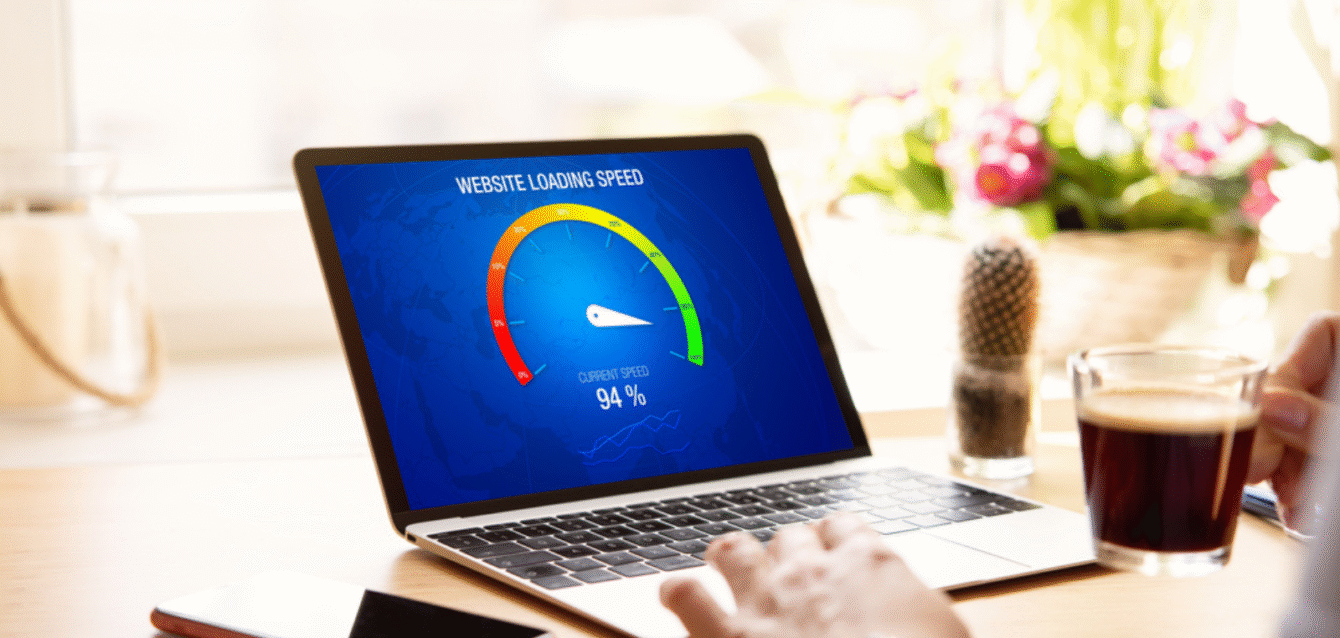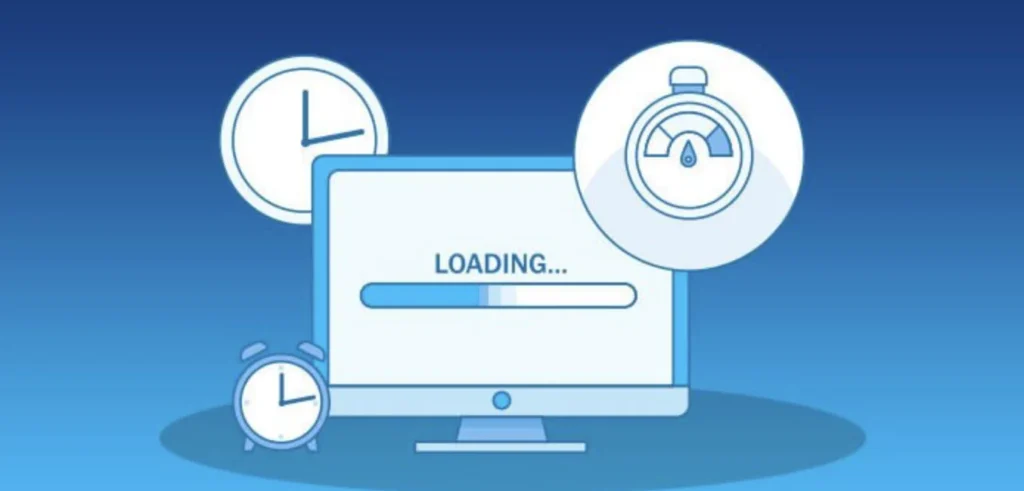
How Fast Should Your Website Load? The Critical Guide to Speed, SEO & User Experience
As a professional SEO strategist, understanding user intent and Google’s emphasis on user experience (UX) is paramount. The question “How Fast Should Your Website Load?” isn’t just about a number; it’s about delivering a seamless experience that keeps visitors engaged, satisfied, and ready to convert. In today’s hyper-connected world, website speed is no longer a luxury—it’s a fundamental expectation. Fail to meet it, and your business risks losing customers, search visibility, and credibility.
The Race Against the Clock: Why Website Speed is Non-Negotiable in Today’s Digital World
In an era where information is instant and attention spans are fleeting, your website’s load time plays a pivotal role in its success. Every second counts, literally.
The Impatient Digital User: Shifting Expectations
Today’s digital users are increasingly impatient. Studies, including those from Google, consistently show a direct correlation between page load time and bounce rate. For instance, if your website takes longer than 3 seconds to load, approximately 53% of mobile users are likely to abandon it entirely. This immediate abandonment isn’t just a lost visitor; it’s a lost opportunity for engagement, conversion, and building a relationship with your brand. Users expect speed, and they have countless alternatives if your site doesn’t deliver.
Google’s Stance on Speed: More Than Just a Ranking Factor
Google has made it unequivocally clear that website performance is central to its ranking algorithms. With the introduction of Core Web Vitals, speed and user experience metrics became direct, measurable ranking signals. These vitals—Largest Contentful Paint (LCP), First Input Delay (FID), and Cumulative Layout Shift (CLS)—evaluate real-world user experience aspects of loading, interactivity, and visual stability. Ignoring these means risking your organic visibility and pushing your site down the search results pages.
So, How Fast Should Your Website Load? Industry Benchmarks & User Expectations
While there’s no single magic number, industry benchmarks provide a clear target for optimal website load time.
The Golden Rule: Aim for Under 2-3 Seconds
The general consensus among SEO professionals and user experience experts is that your website should ideally load in under 2-3 seconds. This range strikes a balance between user patience and technical feasibility for most sites. Faster is always better, but falling within this window ensures you meet the baseline expectations of the majority of your audience.
Desktop vs. Mobile Load Times: A Crucial Distinction
It’s vital to differentiate between desktop and mobile load times. Given that mobile devices now account for the majority of web traffic, optimizing for mobile speed is often more challenging but even more critical. Mobile networks can be slower and less reliable, and devices have varying processing power. Google’s mobile-first indexing strategy further underscores the importance of a blazing-fast mobile experience. Aim for 2-3 seconds on mobile, and ideally under 1 second for a truly exceptional experience.
Industry-Specific Benchmarks: Does Your Niche Have Different Expectations?
While 2-3 seconds is a good general benchmark, certain industries have stricter demands:
- E-commerce: For online stores, every millisecond translates directly to revenue. Aim for under 2 seconds, with many successful e-commerce sites loading in 1.5 seconds or less. Shoppers are highly sensitive to delay.
- News & Content Portals: Users expect quick access to information. While 2-3 seconds is acceptable, faster loading can significantly reduce bounce rates and increase page views.
- B2B & Service Websites: While still important, the urgency might be slightly less extreme than e-commerce. A 3-4 second load time might be tolerated if the content is highly specialized, but faster is always preferred.
Beyond the Seconds: The Tangible Impact of Slow Website Load Times
The consequences of a slow website extend far beyond a few seconds of waiting. They directly affect your business’s bottom line.
Impact on User Experience (UX) & Bounce Rate
A slow website frustrates users, leading to higher bounce rates. When a page takes too long to appear, visitors often hit the back button, seeking faster alternatives. This not only means a lost potential customer but also sends negative signals to search engines about the quality of your user experience. A poor UX leads to less engagement, fewer conversions, and ultimately, a failing online presence.
Impact on SEO Rankings & Organic Visibility
As mentioned, Google explicitly uses page speed, particularly Core Web Vitals, as a ranking factor. Sites that offer a superior user experience are rewarded with better search engine rankings and increased organic visibility. Conversely, slow sites are penalized, pushed down the results pages, and become harder for potential customers to find. Speed is a competitive differentiator in SEO.
Impact on Conversion Rates & Sales
Numerous case studies demonstrate a direct correlation between website speed and conversion rates. Even a 1-second delay in page load time can lead to a significant drop in conversions—sometimes as much as 7%. For an e-commerce site, this can mean millions in lost revenue. Faster websites literally make more money. Think of Amazon: every millisecond of improvement is meticulously tracked for its impact on sales.
Impact on Brand Reputation & Credibility
In today’s digital landscape, your website is often the first interaction a potential customer has with your brand. A slow, clunky website can instantly make your brand appear outdated, unreliable, or unprofessional. This erodes trust and diminishes your credibility, making it harder to attract and retain customers.
Benchmarking Your Performance: How to Accurately Measure Your Website’s Load Speed
Before you can optimize, you need to know where you stand. Accurate measurement is crucial for identifying bottlenecks and tracking improvements.
Key Metrics to Understand Beyond Total Load Time
Total load time is just one piece of the puzzle. Modern web performance focuses on user-centric metrics:
- First Contentful Paint (FCP): How long it takes for the browser to render the first bit of content from the DOM.
- Largest Contentful Paint (LCP): Measures when the largest content element (image or text block) is visible within the viewport. This is a Core Web Vital.
- First Input Delay (FID): Measures the time from when a user first interacts with a page (e.g., clicks a button) to when the browser is actually able to respond to that interaction. This is a Core Web Vital.
- Cumulative Layout Shift (CLS): Measures the sum total of all unexpected layout shifts that occur during the entire lifespan of the page. This is a Core Web Vital.
- Time to Interactive (TTI): The time it takes for a page to become fully interactive, meaning users can click, scroll, and type without delay.
Top Website Speed Test Tools & Interpreting Their Results
Several excellent tools can help you diagnose performance issues:
- Google PageSpeed Insights: Provides a score (0-100) for both mobile and desktop, along with specific recommendations and Core Web Vitals assessment based on both lab and field data. Essential for SEO.
- GTmetrix: Offers a detailed waterfall analysis, showing you exactly what assets are loading and in what order, helping identify specific bottlenecks. Includes performance grades and actionable recommendations.
- WebPageTest: An advanced tool for comprehensive testing. It allows you to test from multiple geographical locations, with different browsers, connection speeds, and even provides video capture of the loading process.
- Pingdom: Another popular tool offering similar features to GTmetrix, with an emphasis on simple grading and performance insights.
Understanding Lab Data vs. Field Data (CrUX Report)
It’s crucial to distinguish between “lab data” and “field data.”
- Lab Data: Results from simulated tests in a controlled environment (e.g., Google PageSpeed Insights’ “Lighthouse” report). It’s great for debugging and consistent testing, but may not reflect real user experiences.
- Field Data: Real-user monitoring (RUM) data collected from actual visitors to your site (e.g., Google’s Chrome User Experience Report, or CrUX Report). This data is what Google primarily uses for Core Web Vitals in Search Console. It reflects actual performance under diverse network conditions and devices.
Identifying the Culprits: Common Factors Slowing Down Your Website
A slow website often has multiple underlying issues. Pinpointing them is the first step toward effective optimization.
- Unoptimized Images & Media Files: Large, uncompressed images, GIFs, and videos are often the biggest culprits. Images that aren’t properly sized for the web or lack lazy loading can drastically increase page load time.
- Excessive or Inefficient Code (CSS, JavaScript, HTML): Render-blocking JavaScript and CSS, unminified files, and unused code can clog the rendering path, delaying when users see content.
- Poor Hosting Environment or Server Response Time: Cheap shared hosting plans often mean slow server response times (Time To First Byte – TTFB) due to limited resources.
- Too Many Redirects & External Scripts: Chained redirects (e.g., A -> B -> C) add unnecessary delays. Excessive third-party scripts (analytics, ads, social widgets) can also be resource-intensive.
- Lack of Caching Mechanisms: Without proper browser and server-side caching, your server has to do more work and send more data with every visit, slowing things down significantly.
- Unoptimized Databases (Especially for Dynamic Sites like WordPress): Over time, databases can become bloated with unnecessary data, making queries slower and impacting dynamic content generation.
- Resource-Heavy Themes & Plugins: Many popular themes and plugins, especially for platforms like WordPress, can add significant bloat, extra HTTP requests, and slow down your site if not chosen carefully or optimized.
Boosting Your Speed: Actionable Strategies to Optimize Your Website Performance
Optimizing website performance requires a multifaceted approach. Here are key strategies:
- Image Optimization: Compression, Resizing & Next-Gen Formats:
- Compress images without losing quality (e.g., using TinyPNG).
- Resize images to the exact dimensions they’ll be displayed.
- Implement lazy loading so images only load when they enter the viewport.
- Utilize next-gen formats like WebP, JPEG 2000, or AVIF, which offer superior compression.
- Minify & Combine CSS, JavaScript, and HTML:
- Minification removes unnecessary characters (white space, comments) from code files, reducing their size.
- Combining files (where appropriate) can reduce the number of HTTP requests your browser needs to make.
- Leverage Browser Caching Effectively:
- Set up caching headers to instruct browsers to store static assets (images, CSS, JS) locally. This means repeat visitors load pages much faster.
- Implement a Content Delivery Network (CDN):
- A CDN stores copies of your website’s static content on servers around the globe. When a user visits your site, content is delivered from the server geographically closest to them, significantly reducing latency and improving website performance.
- Upgrade Your Hosting Plan & Server Resources:
- If your current hosting is struggling, consider upgrading from shared hosting to a Virtual Private Server (VPS), dedicated server, or cloud hosting. Better server resources directly translate to faster response times.
- Reduce Server Response Time (TTFB):
- Optimize database queries, use server-side caching, and ensure your server-side code is efficient. Regularly clean and optimize your database.
- Prioritize Critical CSS & Defer Non-Essential JavaScript:
- Load only the CSS required for above-the-fold content first (Critical CSS) to enable faster rendering.
- Defer or asynchronously load JavaScript files that aren’t critical for initial page display, preventing them from blocking content rendering.
- Minimize Redirects & Broken Links:
- Audit your site for unnecessary redirect chains and broken links, which cause extra HTTP requests and delays.
- Choose Lightweight Themes & Audit Plugins Regularly:
- For CMS platforms like WordPress, select themes built for performance.
- Regularly review and remove unused or resource-heavy plugins. Each plugin adds code and potential overhead.
- Enable GZIP Compression on Your Server:
- GZIP compresses your web files (HTML, CSS, JavaScript) before sending them to the browser, significantly reducing transfer times.
Speed Isn’t a One-Time Fix: Continuous Monitoring & Maintenance
Website speed is a dynamic aspect of your online presence. What’s fast today might be slow tomorrow due to content changes, new features, or updated algorithms.
Regular Website Speed Audits
Make website speed audits a regular part of your maintenance routine. Schedule monthly or quarterly checks using tools like PageSpeed Insights or GTmetrix to catch potential slowdowns before they impact users and rankings.
Monitoring Core Web Vitals Post-Optimization
After implementing optimizations, continuously monitor your Core Web Vitals performance in Google Search Console. The “Core Web Vitals” report provides real-user data (field data) and is the definitive source for how Google perceives your site’s performance.
Staying Updated with Best Practices & Algorithm Changes
The web evolves rapidly. Stay informed about the latest web performance best practices and Google’s algorithm updates. What works today might need adjustment tomorrow. Partnering with an experienced agency, like Neutrons Agency, can help you stay ahead of the curve.
The Race to Zero: Making Website Speed a Priority for Your Business
In the digital age, speed is not just a technical specification—it’s a fundamental pillar of business success. A fast website leads to happier users, better search rankings, higher conversion rates, and a stronger brand reputation. Investing in website optimization isn’t an expense; it’s a strategic imperative that yields significant returns.
Don’t let a slow website be the reason your business falls behind. Prioritize speed, continuously monitor your performance, and empower your digital presence to outpace the competition.
Ready to Accelerate Your Website? (Call to Action)
Is your website crawling when it should be sprinting? The experts at Neutrons Agency specialize in comprehensive website speed optimization and SEO strategies that deliver tangible results. From in-depth audits to implementing advanced performance enhancements, we help businesses like yours achieve lightning-fast load times and dominate search rankings.
Contact Neutrons Agency today for a free website speed audit and discover how we can transform your online performance! Let’s make your website truly perform.